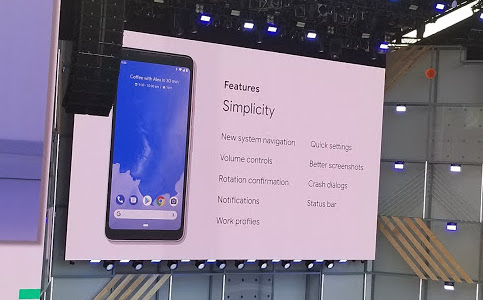Google I/O 2018 is now underway and the keynote has showcased a number of new developments of what Google has in store for its software. Android P (Poptart in my mind) will have several great updates that users are sure to enjoy. Google has made the beta software available to the Google Pixel smartphones, a well as a number of non-Google devices. These include the Sony Xperia XZ2, Xiaomi Mi Mix 2s, Nokia 7 plus, Oppo R15 Pro, vivo X21, OnePlus 6 and Essential Phone.
Furthering development on battery improvement, Google announced an Android P feature called Adaptive battery. This will allow users to have a detailed look at their battery usage and see which apps are used most frequently and least frequently, to avoid exhausting power on apps that are rarely used.
Adaptive brightness allows the Android P operating system to learn a users’ patterns and adjust the device’ brightness according to what a user is doing.
App actions predicts what functions users plan to do within Android P. The system will make suggestions in accordance with certain functions, such a suggesting a music app to open if a user plugs in or connects headphones to a device.
Slices allows users to preview app functions before installing them. For example, if a user is looking at an image app to install, they can see what some images look like in the app before installation.
Instep with other manufactures, including Apple and Samsung, Google also introduced some gesture features, specifically for Android. Users can swipe up get to the home screen or move a finger along the bottom of a device’s screen to navigate the system.
To help users regulate their device usage, Google has also introduced a number of features for “digital wellbeing.” Dashboard gives users a rundown of their device usage frequency and which apps they use the most. Users can also set an App timer, which will give them a select frame to use certain apps. Once the time to use that app is coming to a close users will get an alert. The app will go shaded and inaccessible to prevent users from opening the app unconsciously. Users can set Wind down, which will make their device go into a gray scale mode to encourage them to turn it off and go to sleep.