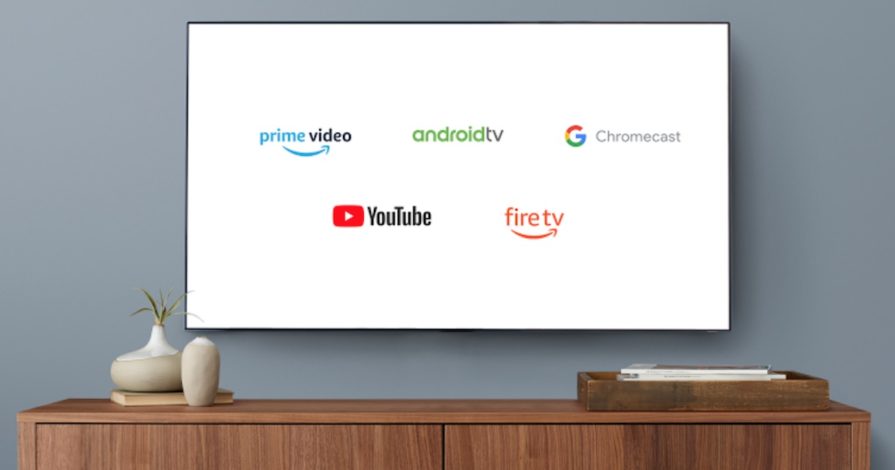Google and Amazon have announced that they will now allow cross-compatibility between their video services and streaming hardware. This means users will be able to stream YouTube content to Amazon Fire TV products, and will also be able to stream Amazon Prime Video content to Chromecast and soon, to other Google streaming devices.
Google and Amazon have had a long rivalry that caused each company to bar compatibility with the other’s products and services. However, the tech giants came to an agreement in April to squash their feud, which will ultimately benefit their consumers.
Until now, users would have to employ third party apps and extensions in order to stream content. For example, a user with an Amazon Prime Video membership and a Google Chromecast dongle would need a workaround to stream content to their TV. A user with a Fire TV Stick that wanted to stream a YouTube video to their TV would also need an alternate method. But now, each of these users will be able to easily stream their content with the touch of an icon or a smart home voice command.
How to access YouTube with on Fire TV products
YouTube is now available for the Amazon Fire TV Stick (2nd Gen), Fire TV Stick 4K, Fire TV Cube, Fire TV Stick Basic Edition, and all Fire TV Edition smart TVs.
Users will be able to find the YouTube app in the Your Apps and Channels section of the Amazon Fire TV app. Select the app to download, sign in and begin streaming your favorite YouTube content to your TV. Users will also be able to use Alexa commands to launch content from YouTube.
Expanded compatibility with other Fire TV products is expected in the coming months, as well as compatibility with YouTube TV and YouTube Kids.
How to access Amazon Prime Video content on Chromecast
Amazon Prime Video is now available for Google Chromecast and for devices with Chromecast built-in. Users must simply download the current version of the Prime Video app on a smartphone or tablet running Android 5.0 or higher or iOS 10.1 higher. To cast, begin playing content from the Amazon Prime Video app and then select Google’s casting icon, which is usually located in the top right corner of the screen.
Google will also soon roll out Prime Video compatibility for other Android TV smart TVs, set-top boxes and streaming devices. Once available users will be able to download the Prime Video app from the homes screen of their streaming device or through Google Play.
In addition to the select Android TV devices that currently have Prime Video, many more Android TV smart TVs, set-top boxes and streaming devices will also soon have Prime Video, with the rollout starting today. You can download Prime Video by clicking the app icon directly from your home screen or in Google Play.